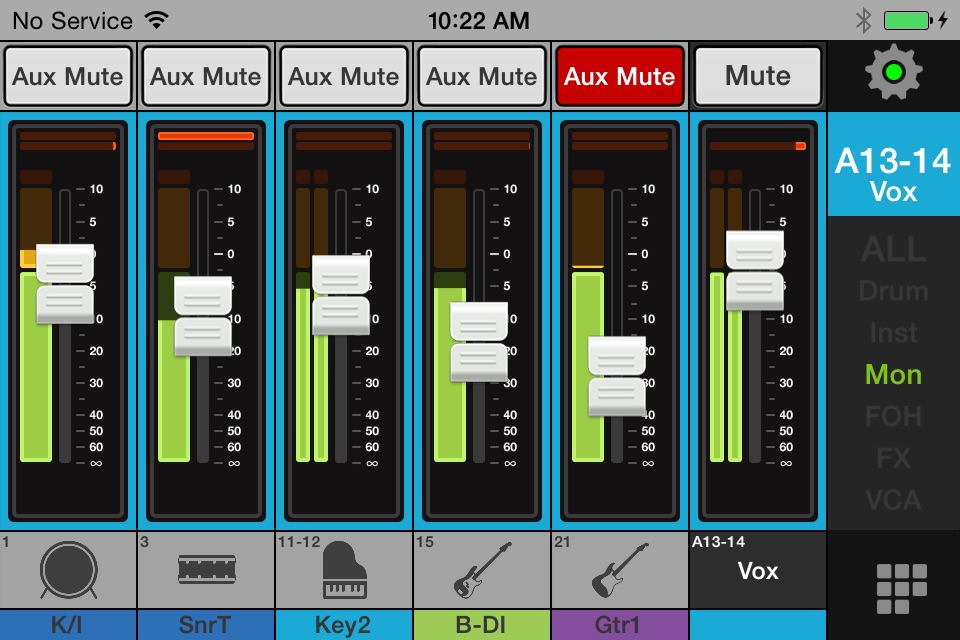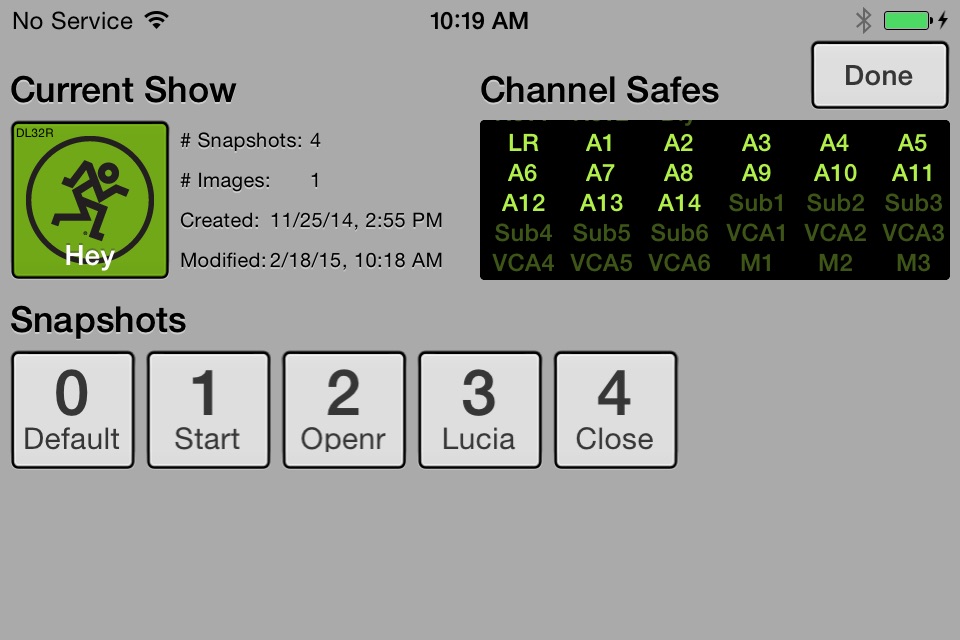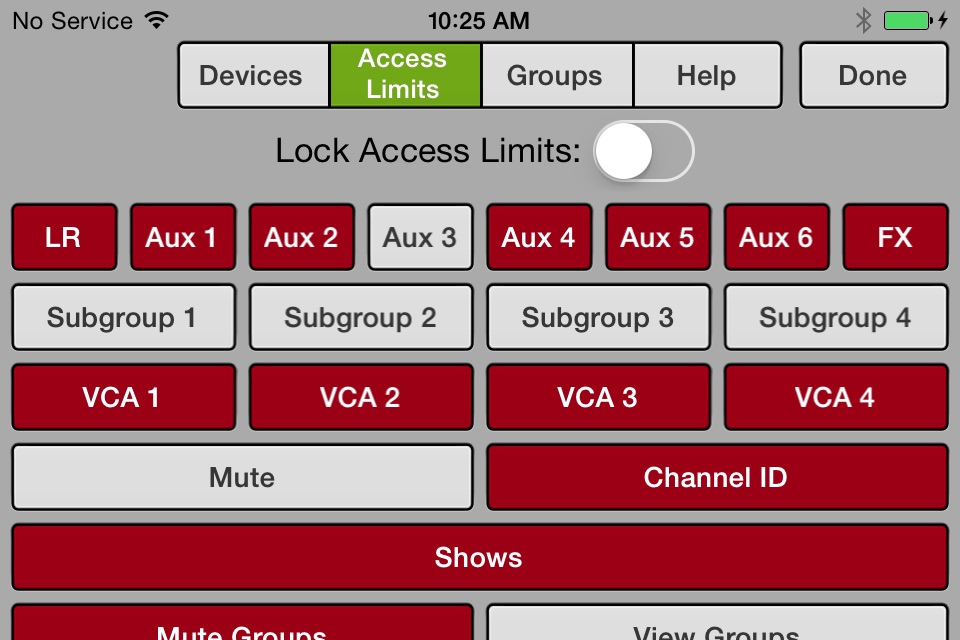Mackie My Fader 3 app for iPhone and iPad
Developer: Loud Technologies, Inc.
First release : 10 Mar 2015
App size: 50.69 Mb
***Master Fader 4 is now available for iPhone and iPod touch. Please search the App Store and update to Master Fader 4 for the latest features and bug fixes. My Fader 3.2.1 is no longer supported and remains available for compatibility only.***
The Mackie My Fader™ app gives you pocketable control over your Mackie DL Series digital live sound mixer with Mackie Master Fader v3. My Fader 3 provides the perfect set of features for on-stage performers controlling their own monitor mix and is also great for the FOH engineer who needs quick wireless control from anywhere in the venue.
Mackie My Fader provides a great way to try out the functions of the DL32R, DL1608 or DL806 mixer before you buy. For actual audio functionality, a Mackie DL Series Mixer is required.
Features:
* Wireless control allows band members to dial in monitor mixes from stage
* Support for DL32R, DL1608, and DL806
* Intuitive touch control over key mixing functions
* Mixer view allows fast adjustment of main and monitor mix levels and mutes with full metering
* Customize each iOS device’s control with Access Limiting
* Support for up to 10 iOS devices connected wirelessly
* Recall snapshots for instant changes during the show
* Easy channel identification with channel naming, colors and built in icons or take pictures with the built-in camera
* View groups improve organization and ease navigation
* Mute groups provides customizable control of channel muting
* Input channel linking and aux send linking for better control over stereo sources
* Grow and Glow™ clearly shows controls being adjusted
* Pair with Mackie Master Fader app for complete system control
Requirements:
* My Fader 3.2 requires Mackie Master Fader v3.2.
* My Fader 3.2 requires iOS 7.1 or greater.
* My Fader 3.2 is compatible with iPhone 4, iPhone 4s, iPhone 5, iPhone 5c, iPhone 6, iPhone 6 Plus, or iPod touch (5th generation).
* For wireless control, a Wi-Fi router is required. See the DL Series Reference Guide for complete information.
* My Fader 3.2 does not mix audio on its own. It requires a DL32R, DL1608 or DL806 Mixer and Master Fader 3.0 for full functionality.
Having trouble? Email [email protected] for support.